1. Choose HMRC-compatible software
Ensure you’re using software that is compatible with HMRC’s systems for Corporation Tax filing. Examples include:
– QuickBooks
– Xero
– Sage
– TaxCalc
– FreeAgent
Confirm with the provider that the software supports dormant company filings.
2. Prepare your accounts
A **dormant company** has not traded and has no significant financial transactions during the financial year. The accounts must show:
– Company name and registration number
– Balance sheet with minimal activity (e.g., issued share capital)
– Declaration that the company is dormant
For a dormant company, your accounts will likely include a **simplified balance sheet** showing the following:
– Fixed assets (if applicable)
– Current assets
– Creditors
– Net assets
– Share capital
3. Login and authenticate
Use the software to log in to your company’s HMRC account. You’ll need your:
– Government Gateway ID
– Authentication code from HMRC
– Your company’s Company Registration Number (CRN)
4. Fill in the dormant company accounts
Using the software, input the required figures for a dormant company. This usually includes:
– Zero revenue or profits
– Any minimal costs related to setting up the company (if applicable)
– The company’s assets (which are likely minimal)
5. File Online
– Submit the accounts through the software’s “File with HMRC” feature.
– You will also need to submit a **CT600 form** indicating that your company is dormant and has no tax liability.
6. File with Companies House
Don’t forget to file a **dormant company accounts** statement with Companies House as well, which you can do either through your software or the Companies House WebFiling service.
7. Confirmation
Once you’ve successfully filed the accounts, you should receive confirmation from both HMRC and Companies House.
If you encounter issues, most accounting software providers offer support to help you through the process.



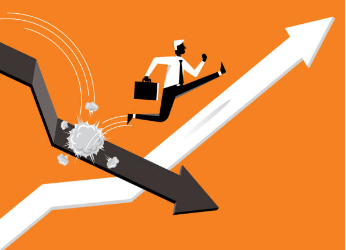
0 Comments